 ActForex is a company that is responsible for the development of several Forex trading platforms. These are used by some of the most reputable Forex brokers due to their functionality, reliability, and safety. The base platform this company supplies is ActTrader but they also offer ActWebTrader, ActPhone, ActPad, and ActDroid, which can be used via a web browser, tablet or smartphone device.
ActForex is a company that is responsible for the development of several Forex trading platforms. These are used by some of the most reputable Forex brokers due to their functionality, reliability, and safety. The base platform this company supplies is ActTrader but they also offer ActWebTrader, ActPhone, ActPad, and ActDroid, which can be used via a web browser, tablet or smartphone device.
The platform developed by ActTrader went a long way in the past couple of years. The first version came out in 2009 and its features were quite limited, so not many brokers took advantage of it.
Nowadays, it is the second most functional Forex trading platform after MetaTrader 4 and by the look of things, it won’t be long before ActTrader turns into the most functional, reliable and widely used Forex trading platform on the market.
How ActForex Came to Be?
 The company behind this feature-rich trading platform is called ActForex and hails from the United States. Its history dates back to the late 1990s when the retail trading industry was still in its early infancy. It all started in 1998 when Ilya Sorokin teamed up with a group of foreign exchange and technology pundits. Their cumulative efforts gave rise to ActForex which was incorporated in 2000.
The company behind this feature-rich trading platform is called ActForex and hails from the United States. Its history dates back to the late 1990s when the retail trading industry was still in its early infancy. It all started in 1998 when Ilya Sorokin teamed up with a group of foreign exchange and technology pundits. Their cumulative efforts gave rise to ActForex which was incorporated in 2000.
In the absence of online trading technologies, major banks and large corporations were the only institutions that could trade currency pairs, with the majority of trades being executed the old-fashioned way, over the telephone.
Online trading in equities was in its embryonic stage at the time but interest in the retail foreign exchange market was steadily growing. However, the development of an online platform for spot Forex trading seemed like a daunting task as software designers had to overcome various technical challenges. The availability of broadband Internet was still rather restricted.
Despite these technological obstacles, ActForex succeeded in developing its ActTrader, a unique proprietary engine, which laid the foundations for retail foreign exchange trading. At the time, retail traders accounted for less than 20% of the overall volume traded on the Forex markets.
Both ActForex and its innovative creation have grown tremendously over the past two decades. ActTrader continues to be the platform of choice of many retail traders worldwide, providing them with a sophisticated, yet intuitive interface and tons of useful features we cover in further detail below.
The company continues to update its unique ActTrader platform, introducing newer and better functionalities to the benefit of retail traders and brokers alike. It has greatly expanded its product lineup recently with the introduction of new modular platforms based on its legendary ActTrader engine.
Apart from spot Forex, its software currently supports trading with a range of financial instruments including options, commodities, futures, contracts for difference (CFDs), forwards, cryptocurrencies, and exchange-traded funds (ETFs).
ActTrader’s Features at a Glance
 Despite giving way to enormously popular platforms like MetaTrader 4 and MetaTrader 5, ActTrader is still appealing thanks to its helpful functionalities that both experienced and beginner traders will appreciate. The software offers a very user-friendly interface combined with interesting features that will certainly help you become a better trader.
Despite giving way to enormously popular platforms like MetaTrader 4 and MetaTrader 5, ActTrader is still appealing thanks to its helpful functionalities that both experienced and beginner traders will appreciate. The software offers a very user-friendly interface combined with interesting features that will certainly help you become a better trader.
Users are provided with the ultimate flexibility, having a choice from downloadable, browser-based, and mobile-compatible versions for Android and iOS. In the paragraphs to follow, we cover the most distinctive features of the downloadable ActTrader, which is intended for use on desktop computers running on Microsoft Windows.
Main Interface
 Once you register with a brokerage that uses ActTrader, you will immediately notice how easy it is to find your way around the platform. The main interface features some general tips and a set of training videos whose goal is to familiarize you with the platform and its key functionalities.
Once you register with a brokerage that uses ActTrader, you will immediately notice how easy it is to find your way around the platform. The main interface features some general tips and a set of training videos whose goal is to familiarize you with the platform and its key functionalities.
The main workspace is intuitive, neat, and very easy on the eye. Everything is well-organized, with users having various customization options to tailor their whole experience to their individual preferences.
We strongly recommend watching the videos if you want to take full advantage of ActTrader’s capabilities. Of course, the interface is quite simple so you will easily learn to use it even without watching the video tutorials.
The number of your user account, your available balance, used margin, equity, and net earnings/losses are clearly displayed in the upper part of the screen via the Account Information Bar. You have all the important details about your account at a glance.
To main navigation menu is located vertically on the left side of the screen. You initiate your orders with the Trading button while the Catalog button leads you to the list of tradable Forex pairs and the other financial instruments the ActTrader platform supports.
The Options button allows you to trade with options. Charts for currency pairs are loaded via the Chart button while the Windows section shows detailed information about your pending orders, open and closed positions. Users also have access to customization tools via the layout section. Important financial news releases are available in the Info section.
Order Execution and Response Times
 ActTrader is an uncluttered and highly responsive trading software that stands out with quick and hassle-free order execution. The process of placing orders is quite simplified and straightforward. Requotes are issued on very rare occasions, usually in the event of huge and unexpected price movements.
ActTrader is an uncluttered and highly responsive trading software that stands out with quick and hassle-free order execution. The process of placing orders is quite simplified and straightforward. Requotes are issued on very rare occasions, usually in the event of huge and unexpected price movements.
You can make a trade within a split second by clicking the oversized Buy/Sell buttons next to your preferred currency pair. These are located immediately under the home tab. The platform also makes it possible for users to set up Stop and Limit orders by selecting the boxes that read “preset stop” and “preset limit”.
It is also possible to modify the Stop Loss and Take Profit on orders that are already active. To do this, you simply need to navigate to the Windows menu and choose Open Positions to see your active trades.
Then you click with your mouse’s right button on your chosen position and enter your preferred stop/limit parameters. All in all, ActTrader allows for six order types – Entry Buy Stop, Entry Sell Stop, Entry Buy Limit, Entry Sell Limit, Market Buy, and Market Sell.
Easy Navigation
 ActTrader is extremely easy to navigate. This makes it particularly suitable for beginners who have recently joined the Forex trading community. Users have the FXVoyager Toolbar to thank for this ease of navigation. The toolbar is very intuitively designed, which facilitates maximum efficiency.
ActTrader is extremely easy to navigate. This makes it particularly suitable for beginners who have recently joined the Forex trading community. Users have the FXVoyager Toolbar to thank for this ease of navigation. The toolbar is very intuitively designed, which facilitates maximum efficiency.
All commands are organized into neat groups, with each group corresponding to a distinct activity. The tabs in the FXVoyager Toolbar give you instant access to charts, the options and binary options markets, and the FXApps Store where users can find different strategies for algorithmic trading.
Graphics and Visual Presentation
 Despite being one of the oldest platforms for retail foreign exchange trading, ActTrader refuses to age. We attribute this fact to the frequent updates the ActForex developers introduce to the software. Weirdly enough, it looks more sophisticated in terms of graphics compared to other commonly used platforms like MT4, for example.
Despite being one of the oldest platforms for retail foreign exchange trading, ActTrader refuses to age. We attribute this fact to the frequent updates the ActForex developers introduce to the software. Weirdly enough, it looks more sophisticated in terms of graphics compared to other commonly used platforms like MT4, for example.
What’s great about this software is that visual appeal does not come at the expense of functionality and user-friendliness. Traders can easily tailor the workspace to their individual preferences with the help of the detachable windows.
All buttons and tabs are designed in such a way so as to facilitate easy and quick recognition. It takes very little time to get accustomed to this neat interface and find your way around ActTrader with ease.
Price Alerts
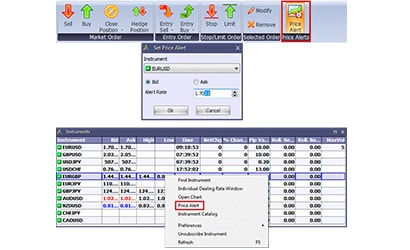 The Price Alerts are among the most useful features ActTrader has to offer. This functionality informs users when the prices of specific financial instruments have reached or exceeded a certain predetermined level. When this happens, the software alerts you with a distinct sound effect and a pop-up message.
The Price Alerts are among the most useful features ActTrader has to offer. This functionality informs users when the prices of specific financial instruments have reached or exceeded a certain predetermined level. When this happens, the software alerts you with a distinct sound effect and a pop-up message.
There are two ways to set up a price alert. You can do it with a right-click on your preferred financial instrument in the Dealing Rates section and then selecting Price Alerts from the context menu.
The easier option is to use the FXVoyager Toolbar where you need to select the oversized Price Alerts button. Keep in mind each price signal gets triggered only a single time. The software removes it automatically once you hit the OK button. It is also possible to set up alerts that notify you when charts’ candles penetrate specific trend lines.
One-Click Trading
 Similarly to other popular platforms like MT4 and MT5, ActTrader is equipped with a dedicated feature for one-click trading. As the name suggests, it enables the user to open a new position for a given number of lots with a single click of the mouse button. You can enable or disable one-click trading from the menu with the main settings.
Similarly to other popular platforms like MT4 and MT5, ActTrader is equipped with a dedicated feature for one-click trading. As the name suggests, it enables the user to open a new position for a given number of lots with a single click of the mouse button. You can enable or disable one-click trading from the menu with the main settings.
Chart Trading and Indicators
ActTrader provides quite a decent range of real-time charts and graphical objects to aid users in making swift, yet informed trading decisions. The platform supports three main types of charts, namely bars, lines, and candlesticks. Creating your own personalized charts is also a possibility.
Users can attach graphical objects to a single chart or link them across several different charts. All the details are clearly visible for maximum efficiency. There is also a very helpful toolbar that gives you instant access to a nice list of features like zooming in/out and tools for drawing, saving and printing your charts.
 It is also possible to draw objects to copy and paste on your charts. ActTrader is equipped with more than thirty indicators traders can perform technical analysis with. Creating your own indicators is also an option.
It is also possible to draw objects to copy and paste on your charts. ActTrader is equipped with more than thirty indicators traders can perform technical analysis with. Creating your own indicators is also an option.
Some of the most commonly used ready-made analysis options include Bollinger Bands, Ichimoku Kinko Hyo, Gann Swing, the Chandelier Stop, and the Linear Regression. Textual content can be plotted straight into your charts. Chart templates can be saved for future use, along with their applicable settings and indicators.
Trading directly through charts is easily one of the most useful features incorporated into ActForex’ downloadable platform. The same goes for creating and adjusting stop losses and take profit parameters. Chart users have all their positions, orders, and price alerts at a glance. They can execute market orders by clicking anywhere on their charts.
Timeframes and Languages
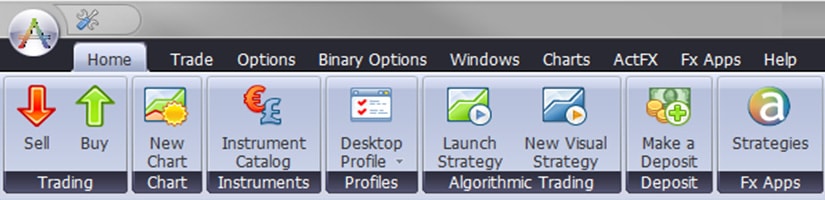
ActTrader gives users a decent choice from eleven timeframes on charts that range from as little as one minute to a whole month. These are also available in the free native apps ActDroid and ActPhone. The developer ActForex caters to its multinational customer base with the availability of several languages. ActTrader users can conveniently manage their accounts and trading portfolios in Russian, English, and Japanese.
Other Products and Tools Developed by ActForex
ActForex strives to ensure utmost flexibility and convenience for all traders who use its platform and products. In addition to the downloadable desktop software, users can access the platform directly in their web browsers without installing anything.
This is particularly beneficial for those who use desktop computers running on Linux and Macintosh because the downloadable software was designed for use on Microsoft Windows only. Trading on the go is made possible via the dedicated apps ActDroid, ActPad, and ActPhone. The company recently released a visual strategy editor that enables traders to devise their own automated strategies without the necessity of writing any codes.
ActWebTrader
 Traders who want to skip the download and installation of the Windows-based software ActTrader should feel free to use its browser-based counterpart, ActWebTrader. You need to enable JavaScript in your browser to use this, though. Other than that, the application is optimized to run in any web browser including Google Chrome and Mozilla Firefox.
Traders who want to skip the download and installation of the Windows-based software ActTrader should feel free to use its browser-based counterpart, ActWebTrader. You need to enable JavaScript in your browser to use this, though. Other than that, the application is optimized to run in any web browser including Google Chrome and Mozilla Firefox.
ActWebTrader is just as easy to navigate and work with as its downloadable version. The interface is also rather similar so you will experience no hassles when switching between the two. Other than that, it supports the vast majority of features and functions of ActTrader, including single-click trading, market or conditional entry orders with stops and limits, graphical objects, technical indicators, and trading through charts.
There are two main view modes, simplified and detailed. ActWebTrader enables you to monitor your orders, price alerts, and positions or filter them based on different parameters. It is also possible to export and save your chart information in Excel. Browser users can collapse, expand or nest their windows into one another.
Visual Algorithmic Trading via ActVAT
 The ActVAT feature is particularly useful to traders who are keen on creating custom strategies for automated trading. The best part is you can do this without an ounce of programming knowledge or coding. With ActVAT, you can design fully customizable robots for automated trading straight from charts objects.
The ActVAT feature is particularly useful to traders who are keen on creating custom strategies for automated trading. The best part is you can do this without an ounce of programming knowledge or coding. With ActVAT, you can design fully customizable robots for automated trading straight from charts objects.
You simply need to load a chart and draw a trend line on it. Being automated, the strategies you devise will open positions whenever the prices reach the trend line without your interference. The robots can also close the positions at certain times in the future based on conditions of your choice.
ActBinary
 As we said in the beginning, ActForex has expanded its selection of financial instruments way beyond currency pairs. ActBinary is a simple-to-use module of the ActTrader software that allows you to trade exclusively with binary options.
As we said in the beginning, ActForex has expanded its selection of financial instruments way beyond currency pairs. ActBinary is a simple-to-use module of the ActTrader software that allows you to trade exclusively with binary options.
With this financial instrument, traders usually earn a flat payout provided that their binary options expire “in the money”. Trading with binary options is considered a highly volatile venture and is even prohibited by law in some jurisdictions like the United Kingdom and Canada.
Using ActBinary as a standalone platform is also possible. Furthermore, there is no need to open a separate account for this purpose. You can access ActBinary with your existing sign-in credentials for ActTrader.
The module is compatible with web browsers, iPhones, and Android-based tablets and smartphones. ActBinary has a lot to offer in terms of useful features, including availability in more than twenty languages and various options for customization.
The FXApps Store
 FXApps is another unique product that distinguishes developer ActForex from the competition. This is a dedicated application store where ActTrader users can compare different algorithmic strategies and purchase them. There is a multitude of options for strategy traders here, including the Alligator, the Down Hammer, the Up Hammer, DIBS, and Accelerator/Decelerator strategies.
FXApps is another unique product that distinguishes developer ActForex from the competition. This is a dedicated application store where ActTrader users can compare different algorithmic strategies and purchase them. There is a multitude of options for strategy traders here, including the Alligator, the Down Hammer, the Up Hammer, DIBS, and Accelerator/Decelerator strategies.
Another great thing about FXApps is that it is open to all application developers. Anyone can create and upload content on the store using the ActForex’ scripting language, ActFX. Of course, the content must be reviewed and approved before it is finally uploaded to the FXApps platform.
Tons of Trading Opportunities in the Palm of Your Hand
 Apart from its downloadable and web-based desktop platforms, ActForex caters to users with a nice range of mobile products, compatible with major operating systems like iOS and Android. Each of these mobile solutions is full-featured and enables smartphone users to trade with the same financial instruments like those supported by the desktop ActTrader, such as currency pairs, leveraged CFDs, ETFs, and futures.
Apart from its downloadable and web-based desktop platforms, ActForex caters to users with a nice range of mobile products, compatible with major operating systems like iOS and Android. Each of these mobile solutions is full-featured and enables smartphone users to trade with the same financial instruments like those supported by the desktop ActTrader, such as currency pairs, leveraged CFDs, ETFs, and futures.
Mobile traders will benefit from tons of great features including real-time price quotes and highly interactive charts. The apps allow you to monitor all activities in your trading account, from your pending orders and the performance of your open positions to your current balance, used margin, and equity.
Additionally, you can review the complete history of your past trades as you go. There is a live news stream so you can stay up to date with the latest economic events. All account-related data and trading activities are accurately synchronized in real-time.
ActForex Product Lineup Expansion for Brokers and Fund Managers
As an industry veteran, ActForex is constantly striving to stay ahead of the latest trends and remain on par with the competition, especially now when there is a greater choice of online retail trading platforms. The software company achieves this by constantly expanding its lineup of products. We briefly cover some of the latest additions brokers and fund managers can benefit from.
- enterpriseFX is a platform whose customization capabilities provide market makers with optimal control over the trading experience they offer to customers. DD brokers can use it to generate reports and exert better control over their spreads. It also helps them introduce institutional clients to their customer base.
- ActFundManager is geared mostly toward the needs of hedge fund managers, allowing them to execute trades on behalf of their investors. Their investments are traded via managed accounts but the earnings and losses are allocated among the participants in the fund in real-time. The platform works with PAMM and LAMM managed accounts. Fund managers also get to choose their preferred liquidity providers. Both the ActTrader and the ActCharts module are incorporated in ActFundManager.
- ActIBroker works to the advantage of introducing brokers and new trading companies. It enables them to seamlessly break into the retail trading market without high IT expenses and market risks. This solution was designed specifically for companies without full-time dealing desks. The included modules are ActTrader, ActCharts, and ActAdmin, the platform’s back-office solution.





